



MICROTELECOM PERSEUS
It was Christmas in May when my Perseus arrived!!!

I had the Dayton Convention SSB-
*Price is currently $999 USD (2013)

Since I began DXing more "seriously", I've been using a sole modified ICOM R75 between 04/2006 and 05/2008. During that period, yes I had good catches. But those were one at a time. While I was monitoring the xx frequency, something rare was happening on the yy frequency but I couldn't know it unless I had one or more extra receiver to check it.
From the moment I've got my Perseus, I began to multiply catches simply by doing wideband recordings (1600 KHz wide) at ToH (Top of the Hour) and later, taking my time to review that same file. It is like using a dedicated receiver for every single frequency! You can also compare it as going fishing with a fishing line instead of using a single fishing rod.
There are various opinions around the use of SDR (Software Defined Receivers) about the fact that there is less challenge, less charm than DXing with a conventional receiver. Lets not forget that conventional receivers also became more advanced with the appearance of digital technology. So, using that same logic, is there also less charm DXing with modern "conventional" receivers than their ancestors?
I admit that I had benefit from this technology (SDR) and quickly, I could build a huge collection of loggings and recordings within a relatively short period. Some of my fellow DXers have already done the same but it may have took them many years compiling catches one by one, recording one at a time while waiting for their luck.
In my view, SDRs are fantastic tools. They allow you to take your time, to analyze carefully every single frequency from a single wideband recording. With a premium class receiver design as the Perseus, DXing became a real joy. Furthermore, the Microtelecom team has been generally very cooperative listening to users comments, developing new features and fixing fewer bugs throughout different software versions.
No surprise that the 2009 WRTH edition had claimed the Perseus as the SDR of the year.
Moreover, with SDR technology we users, began to share files allowing us to tune the radio as we were just sitting at various parts of the world tuning radio or even listening live thanks to a software client/server implement (read bellow)!
To learn more about this fantastic receiver, have a look at the Perseus page from the new Microtelecom website. There is also the Perseus groups.io reflector.
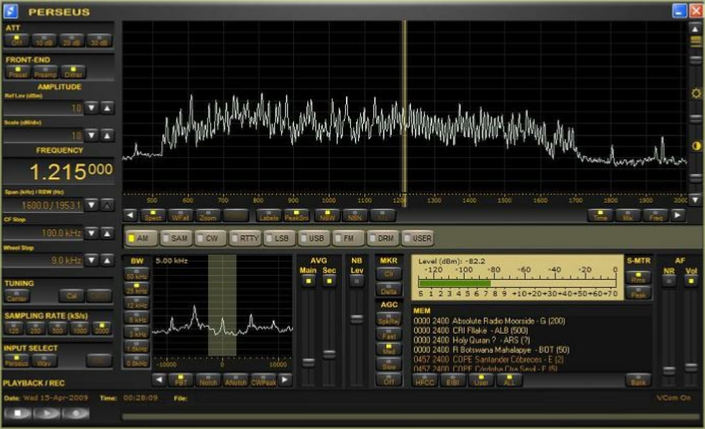
Whole mediumwave band shown by the Perseus with frequency centred on UK's Absolute Radio
**PERSEUS IN CLIENT/SERVER MODE**
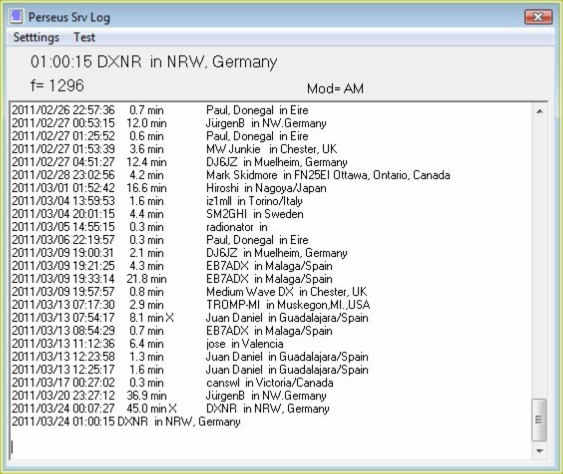
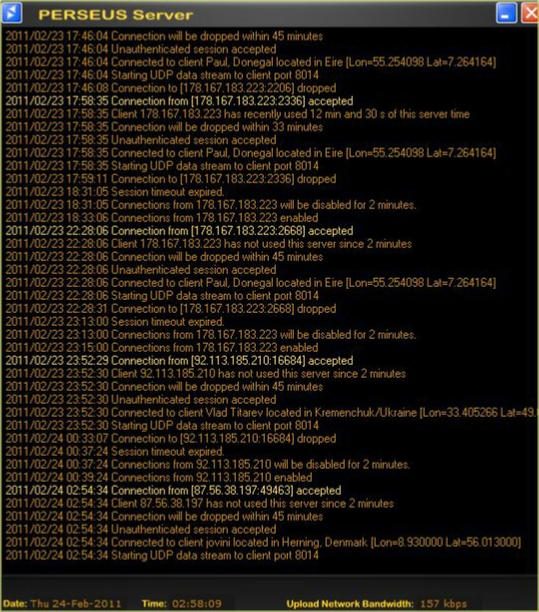
In the software version 4.0A released in January of 2011, a client/server option was added to the original software package allowing the user to leave its hardware as a server for others or surf as a client to other’ servers from around the world tuning their own radio in live mode Shown above is the typical server window where you can see who logged in and from where (upon condition that the client’s profile data has been entered properly)
Above is a shot of the server log function from Jürgen Bartels’ StationList Besides showing the log list, which is already included in the Perseus software, it is allowing me to observe who and from where is my client along with the frequency/mode he is currently setting.

Above is my client screen while connected to Neil Findlay’s server in Brisbane, Australia
Another interesting possibility of this client arrangement is to listen to your own radio (hardware) live along with another Perseus using the client mode. This is achieved by opening a second Perseus session and connect as a client to a remote server. This is very useful when looking for parallel or clarifying a station ID. You can even compare your own set up with another dxer by using this method. See bellow an example comparing signals against Chris Black /N1CP server in Cape Cod shown up screen and my radio both live and tuned to UK’s BBC Five Live.

For more information about the Perseus client/server feature, how it works and how to get it configured, besides the Perseus owner manual, visit this very handy “starting up” page from Ken Baird’s website.


I began using Jaguar Pro with my Perseus in Sept 2017. Jaguar is a powerful all-



Above, Jaguar Pro’s YAS LOG system that saves a MW snapshot once a minute. This picture shows YAS from an overnight recording between 21:00 and 09:00 UTC using the Latin America wire. In this example, YAS is set to show 10 KHz spacing. It also can be set with 9 KHz spacing for overseas DX. The fine red lines located each side of the YAS reading shows the J-
In the above window, see the SCAN function in full display. This is a close-
Above you can see MWLIST database window in action. Clicking on a line gives access to a multi-
Above, the MAPS window in action. Hovering the stations opens a window showing station ID, distance from my QTH, power, coordinates, bearing, etc…
Page updated in August 2024
| Receiving Station Setup |
| Receivers |
| Antennas |
| Line / Antenna switchers |
| Lightning protection |
| Others |
| Conventional receivers |
| Microtelecom Perseus |
| SDRPlay |
| Beverages |
| K9AY |
| PA0RDT Mini-Whip |
| Miscellaneous |
| Asian audio files |
| African audio files |
| European audio files |
| Middle-East audio files |
| Latin American-Caribbean audio files |
| 2015 St-Patrick' solar storm audio files |
| DX Curiosities |
| August 2007 bandscan |
| August 2014 bandscan |
| FMDX equipments |
| FM logs 2017-2018 |
| FM logs 2020 |
| FM logs 2021 |
| FM logs 2022 |
| FM logs 2023 |